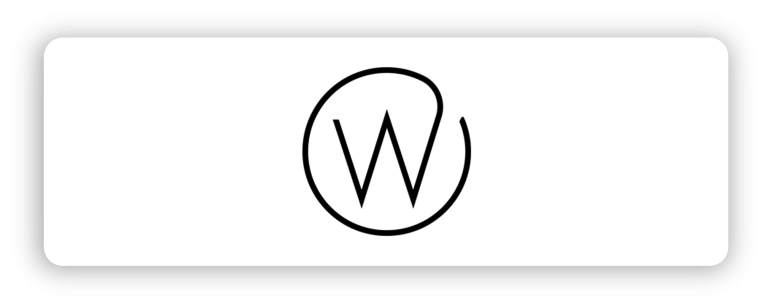SignME
AI Powered Contract Organization Software
SignME is built for companies managing thousands of contracts across teams. Our AI-powered system automatically labels and organizes documents into dynamic subfolders, making it effortless to find individual contracts and related agreements—saving time and eliminating chaos.

Hundreds of Businesses Trust SignME
Who is SignME for?
SignME is built for small businesses that deal with a high volume of contracts and need an easy-to-use tool to manage the entire contract lifecycle—from creation to storage. As contracts are signed, SignME's AI automatically lables and catorgizes contracts making searchability simple.
Whether you’re a small business owner, a department leader, part of a legal firm, or a startup, SignME makes handling contracts effortless and stress-free.
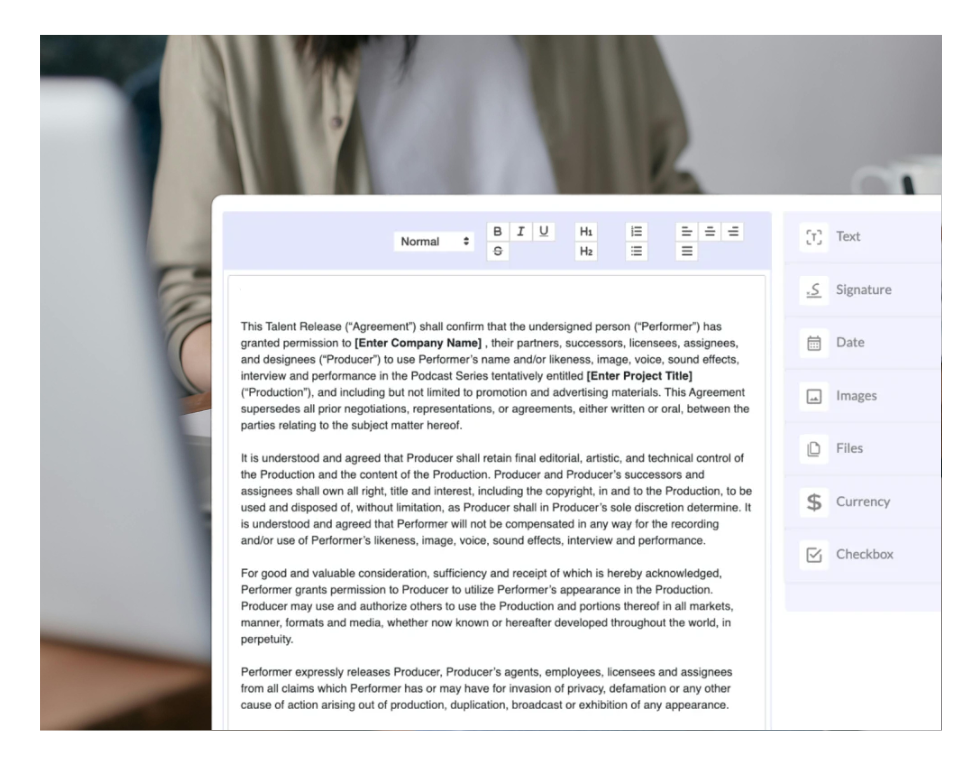
The 4 Pillars of SignME
Sign Up for FREE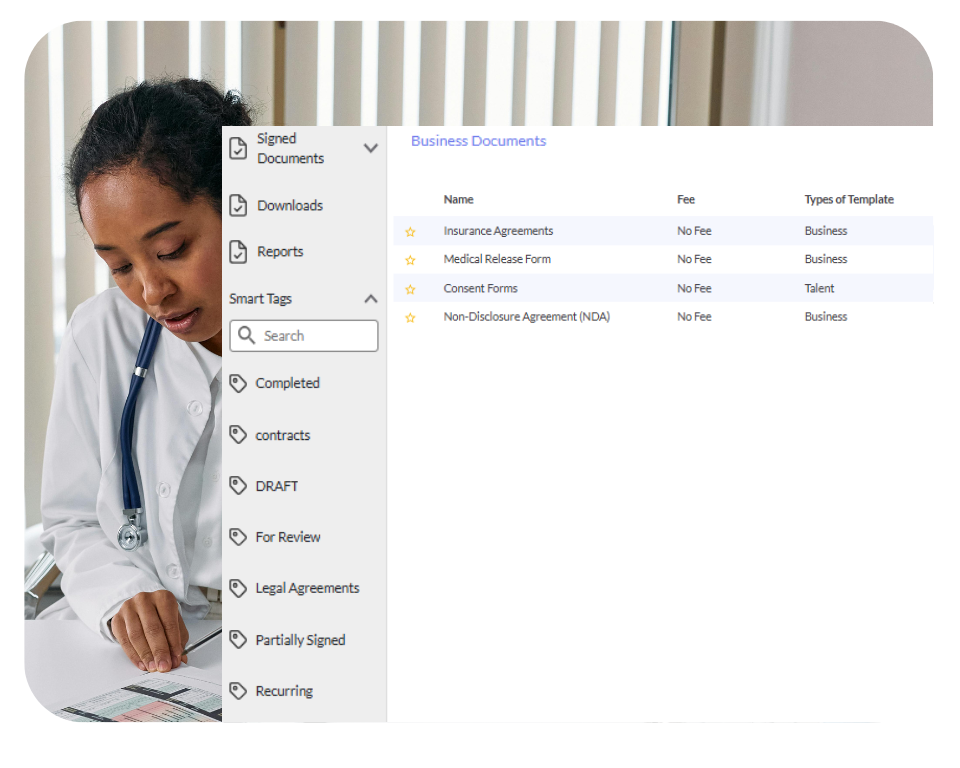
Easy to Organize
- AI-Powered LabelingAutomatically categorizes contracts based on key attributes.
- Smart Folders & SubfoldersDynamically organizes contracts for instant access.
- Search & Similarity MatchingEasily find contracts and related documents with AI-driven recommendations.
Easy to Create
- Intuitive Document BuilderQuickly draft contracts and forms with an easy-to-use editor.
- Pre-Built TemplatesAccess a library of ready-made templates to speed up contract creation.
- One-Click SendingSend contracts for signature instantly with minimal setup.


Easy to Track
- Real-Time Status UpdatesAlways know who has viewed and signed.
- Automated Follow-UpsReduce delays with scheduled email reminders.
- Activity DashboardTrack all contracts from a single, organized view.
Easy to Sign
- Fill & Sign in SecondsSimple, guided signing for a frictionless experience.
- Multi-Device SupportSign from desktop, tablet, or mobile effortlessly.
- No Account Required for SignersClients and collaborators can sign without hassle.
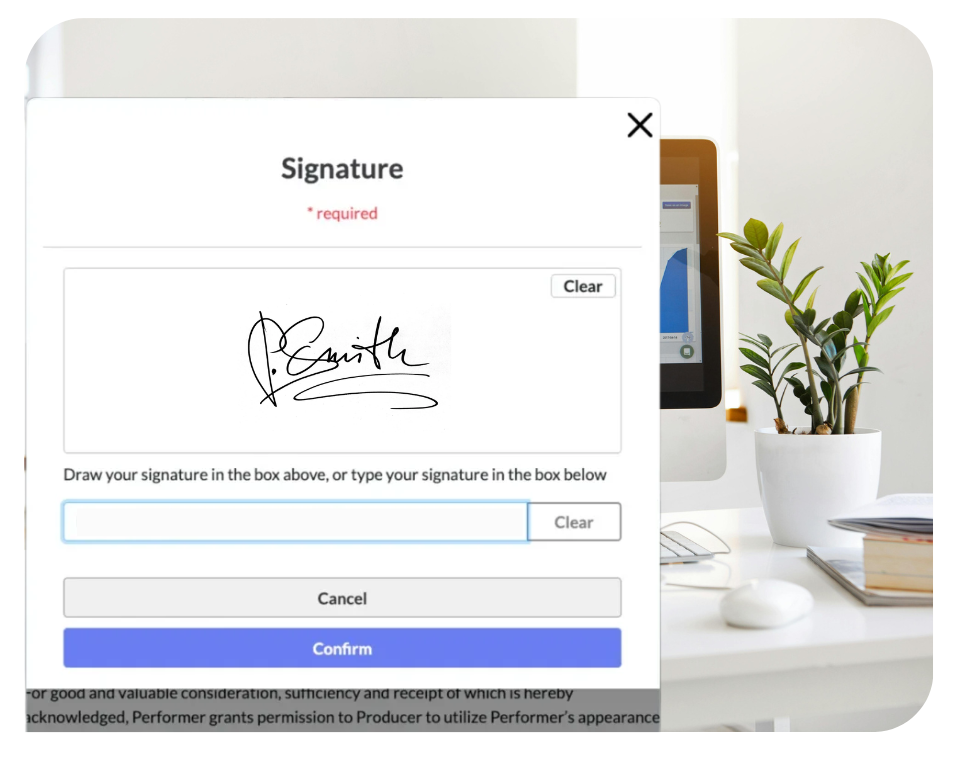

Step 1: Create Your Contract

Step 2: Send for Signature

Step 3: Track Progress
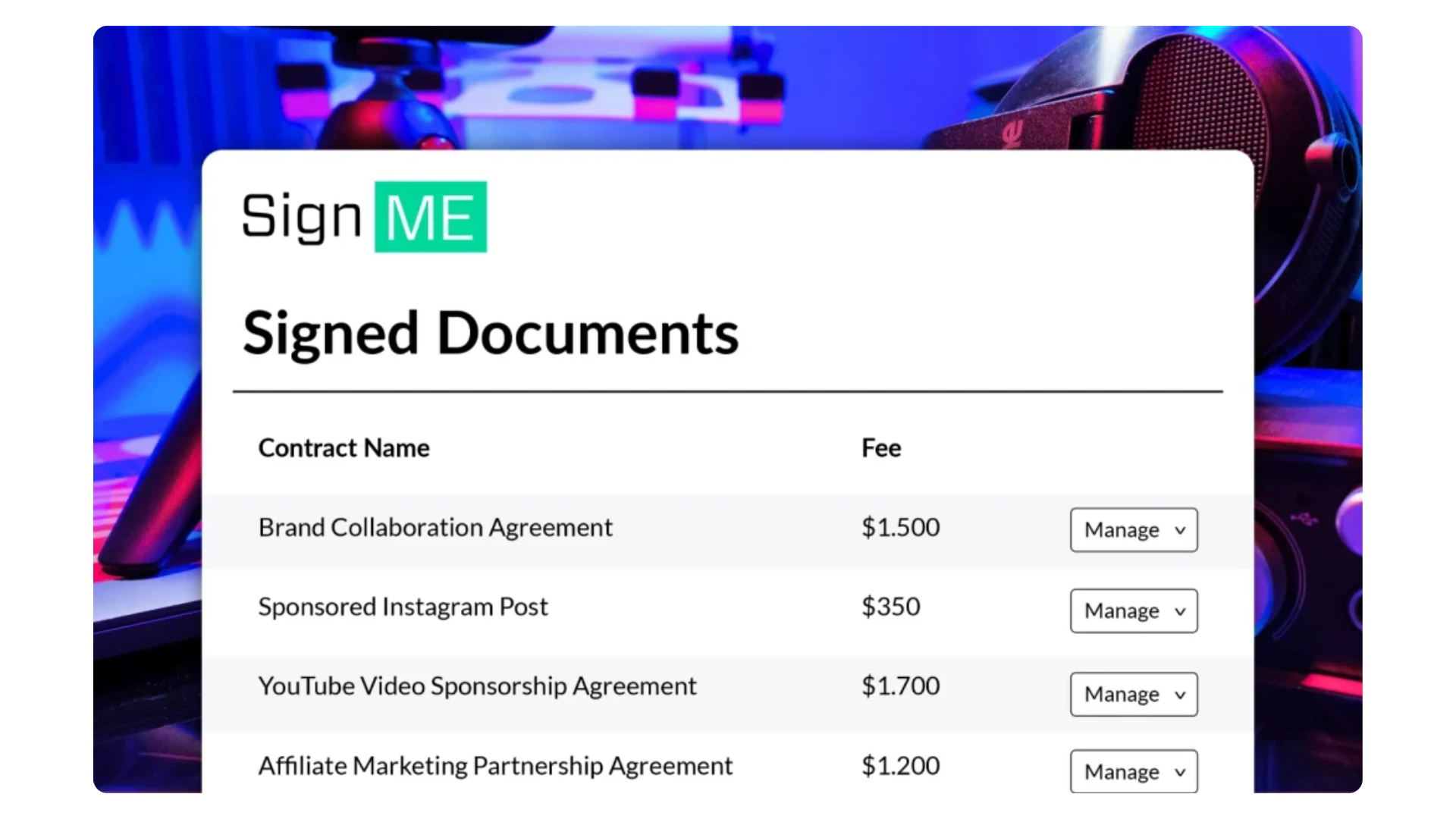
Step 4: AI Powered Store & Organize
SignME Core Benefits
Sign Up for FREEEasy to Use
- Simple Uploads & TemplatesQuickly upload contracts or choose from built-in templates to get started fast.
- One-Click SendingSend documents instantly with just a few clicks.
- No Paperwork, No HassleEliminate manual paperwork and streamline contract creation.

Affordable & Fair Pricing
- Pay for Results, Not SeatsUnlike traditional contract management systems that charge per user, SignME bills based on signed documents, ensuring you only pay for the actual work getting done.
- Team CollaborationMultiple team members can create, manage, and review contracts without worrying about per-user costs, making collaboration seamless and cost-effective.
- Cost-Effective for Growing BusinessesOur pricing structure scales with your needs, saving companies money by focusing on outcomes rather than headcount.
Track Progress Effortlessly
- Real-Time UpdatesInstantly see who has viewed and signed your contract.
- Automated RemindersEnsure no signature is missed with scheduled reminders.
- Progress DashboardEasily monitor contract status in one place.
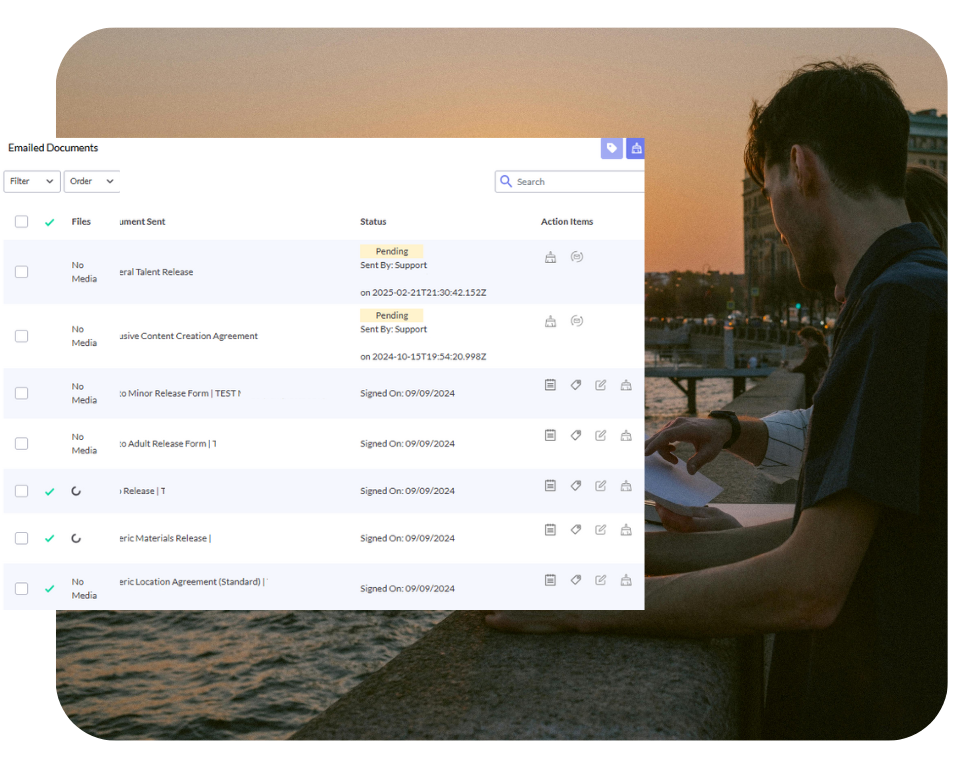
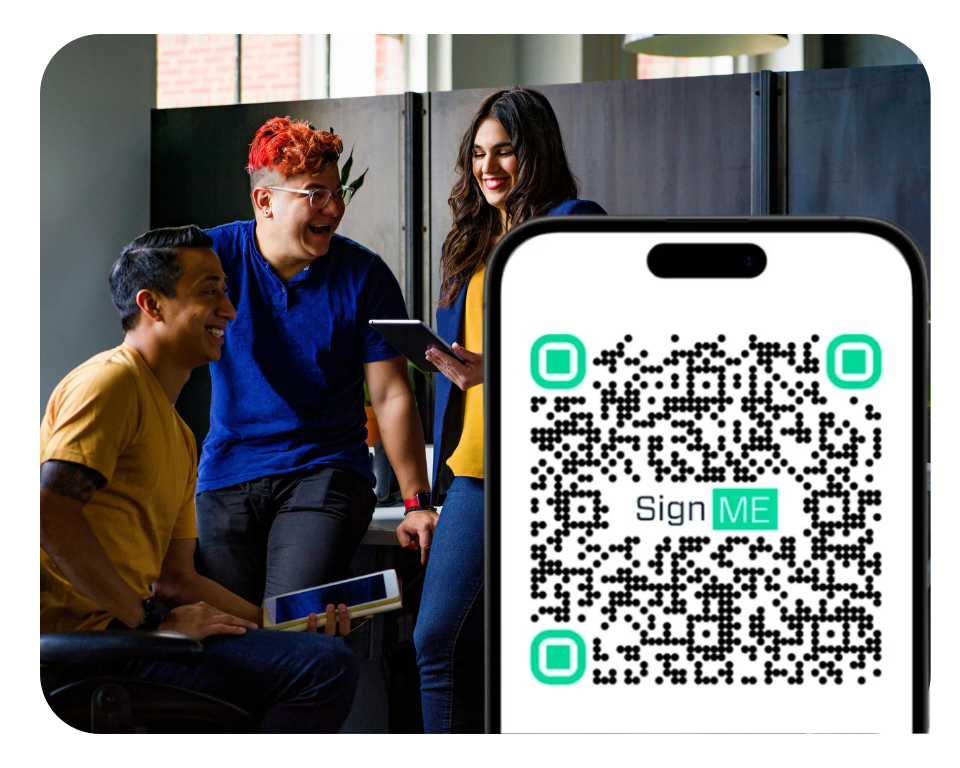
Multiple Ways to Sign
- Email Signing & TrackingSend contracts via email and track progress in real-time.
- Offline ModeUse our mobile app to collect signatures without internet access. Signed contracts sync to the cloud once online.
- QR Code SigningGenerate a QR code for large groups to scan and sign the same document quickly.
Contracts Stored & Organized
- Secure Cloud StorageKeep all contracts backed up and protected.
- Automatic OrganizationSignME's AI dynamically labels and organizes contracts enabling you to quickly find individual contracts and multiple contracts that share legal attributes.
- Instant Search & RetrievalFind any contract in seconds with smart filters and labels.
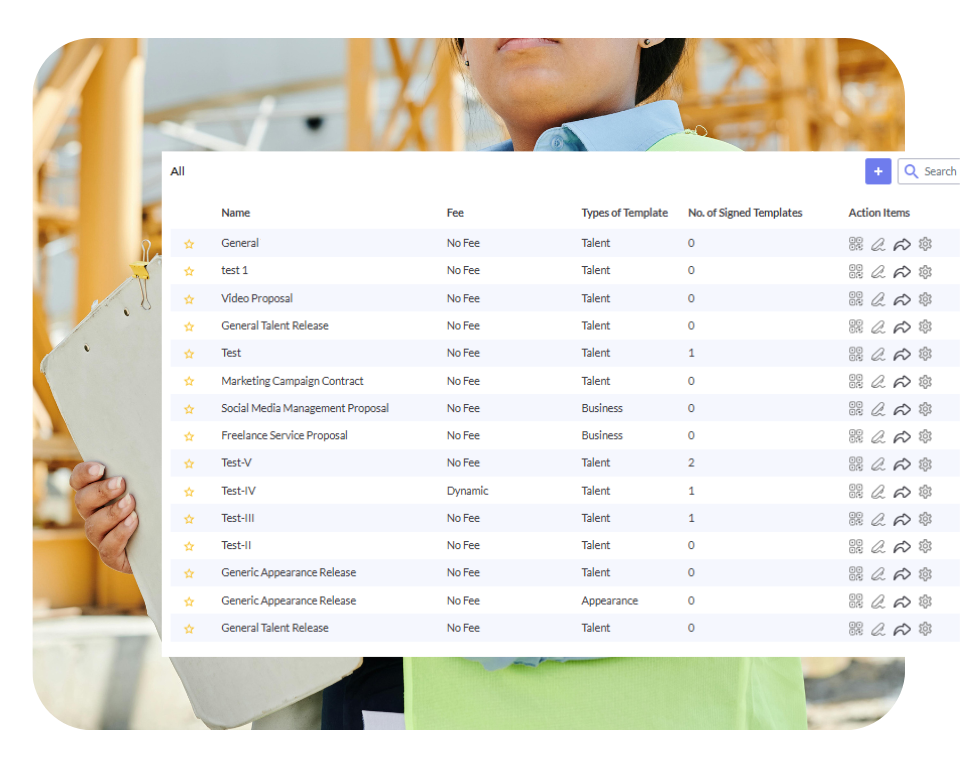
Why Choose SignME
A Smarter, Faster, and Easier Way to Handle Contract Workload.
Traditional Methods
- Contracts scattered across emails and different storage systems
- Manually chasing down signatures via email or in person
- Unfair pricing forcing you to pay per user
- Risk of lost or misplaced documents
- Printing, scanning, and manual paperwork slow things down
Simplify Your Signed Contract Organization!
Start Today!
Our Customers Love SignME
Frequently asked questions
Can I customize contracts before sending them?
Yes! SignME allows you to customize contracts with drag-and-drop elements, pre-filled fields, and custom templates, making contract creation effortless.
What is AI Contract Labeling?
AI labeling in SignME means every signed contract is automatically analyzed and categorized based on key attributes. It identifies crucial details like contract type, start and end dates, locations, and recurring names. Once labeled, contracts are grouped into dynamic subfolders, making it effortless to find what you need—whether it’s a specific document or a collection of contracts with shared characteristics.
How does the tracking feature work?
SignME provides real-time status updates, letting you see who has viewed, signed, or still needs to sign your contract. You can also set up automated email reminders.
Why is AI Contract Labeling Important?
Managing large volumes of contracts across departments can quickly become chaotic. AI labeling ensures every signed contract is automatically organized, so you never waste time searching. Whether multiple teams are handling agreements or contracts are coming from different departments, SignME sorts and labels everything—allowing authorized users to instantly find specific documents or discover related contracts with ease.
Can I send contracts to multiple people at once?
Absolutely! You can send contracts via email to multiple recipients or generate a QR code for easy multi-signer access—perfect for large groups.
What happens if a signer doesn’t complete a contract on time?
You can set up custom email reminders to notify signers when action is needed. These automated reminders help speed up the process without manual follow-ups.
Can I organize my contracts into different categories?
Yes! With tags and labels, you can organize contracts into subfolders. You can even pre-tag contracts so they are automatically sorted once signed.
Is there a way to retrieve old contracts quickly?
Yes! SignME features an instant search function that lets you filter and locate any contract within seconds.
What if I need to collect signatures in person without internet access?
SignME’s offline mode allows you to collect signatures using our mobile app. Once internet access is restored, the signed contracts automatically sync to the cloud.
Is my data secure with SignME?
Yes! We use industry-standard encryption and secure cloud storage to ensure your contracts remain protected at all times.
Can I create workflows for different types of contracts?
Yes! SignME allows you to customize workflows based on contract type, ensuring each document follows the appropriate signing process.
How does QR Code Signing work?
You can generate a unique QR code for any contract. Display it in a shared space, and multiple people can scan, sign, and have their contracts automatically stored in the right location.
a MEsuite Product